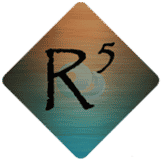How to Book Online!
Book your appointment below using these easy steps!
- Select Appointment Type
- Select the date you want on the calendar
- Click on SEARCH just below the Calendar
- Scroll down and Select Date and Time
Once You Choose Your Preferred Date and Time, You will be directed to the Mindbody Website to begin the Booking Process. Enter your Login Username and Password if You are a Mindbody Member, or Create an Account with Mindbody if this is Your First Time Booking with Us Online.
MindBody clients still need to register within the R5 Module.